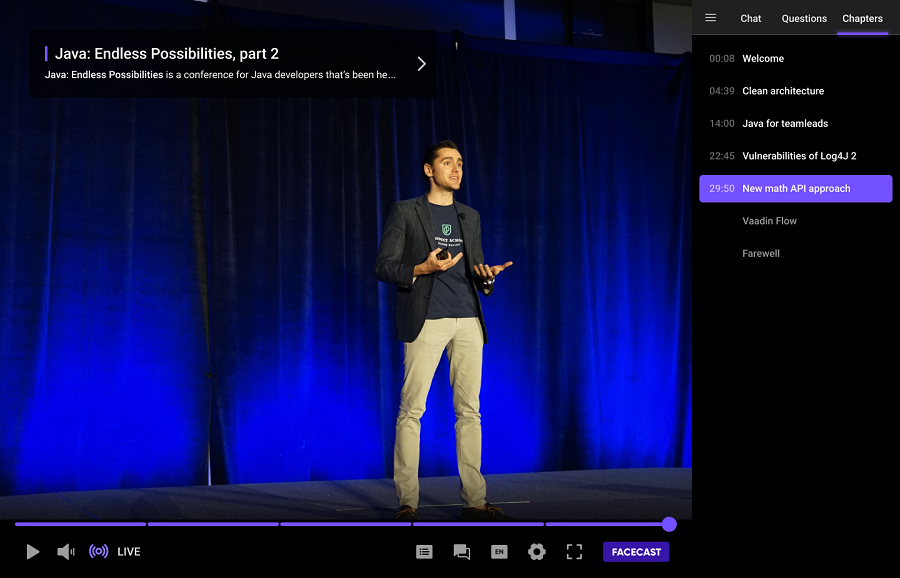Facecast to Enterprise: SSO Authorization for Secure Logins into Corporate Broadcasts
Exciting news for our corporate clients! The Facecast platform now supports Single Sign-On (SSO) authentication with OAuth 2.0. This feature allows our clients to manage access to their broadcasts using Active Directory accounts through ADFS or Keycloak. SSO is efficient and secure because it can be set up in a couple of minutes and there’s no need to maintain a separate viewer database or transmit personal data outside the company.
Why SSO is profitable for your company:
✔️ Enhanced security. SSO adds an extra layer of security by centralizing user authentication. You can ensure that only authorized employees or stakeholders can access your broadcasts.
✔️ Streamlined access management. SSO simplifies user account management. You can easily grant or revoke access, saving valuable time and resources that otherwise would be spent on managing individual accounts.
✔️ Improved user experience. With SSO, your viewers enjoy seamless and hassle-free logins. They wouldn’t have to remember multiple usernames and passwords, which can lead to fewer support requests and increased viewer satisfaction.
✔️ Cost efficiency. By eliminating the need for separate viewer databases and reducing the risk of unauthorized access, SSO can help your company save on operational costs and potential legal liabilities.
✔️ Compliance and auditing. SSO often comes with robust auditing capabilities. It becomes easier to track user activity and comply with industry regulations.
✔️ Data exposure protection. SSO ensures that your company retains full control over user data, eliminating any data transfer risks and the need for extensive paperwork.
Here’s how it works:
✔️ The client configures their ADFS, Keycloak, or other OAuth 2.0-compatible authentication server. They should specify the parameters for connecting to the Facecast service.
✔️ Our specialists connect the service to the client’s account.
✔️ When the client creates a broadcast, a new link appears in their cabinet. That link redirects viewers to the authentication service for single sign-on.
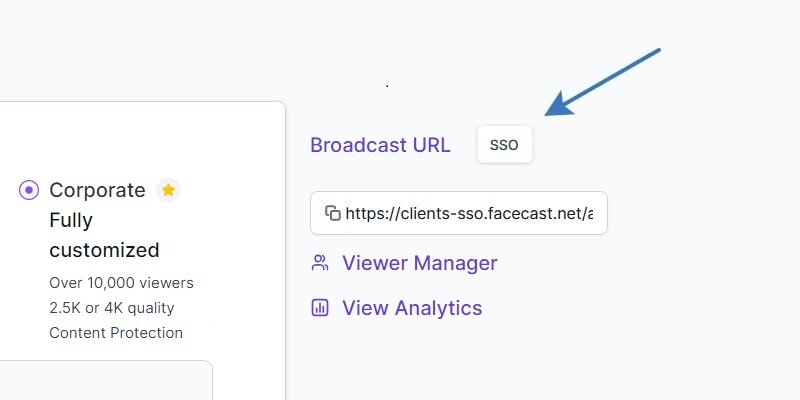
If you want to try SSO authentication for your broadcasts, contact us. Our support team will be happy to assist you.